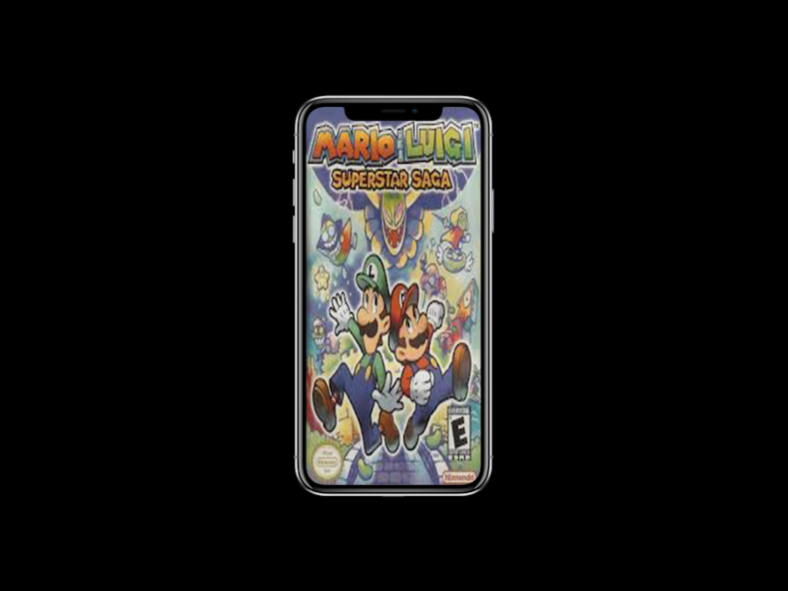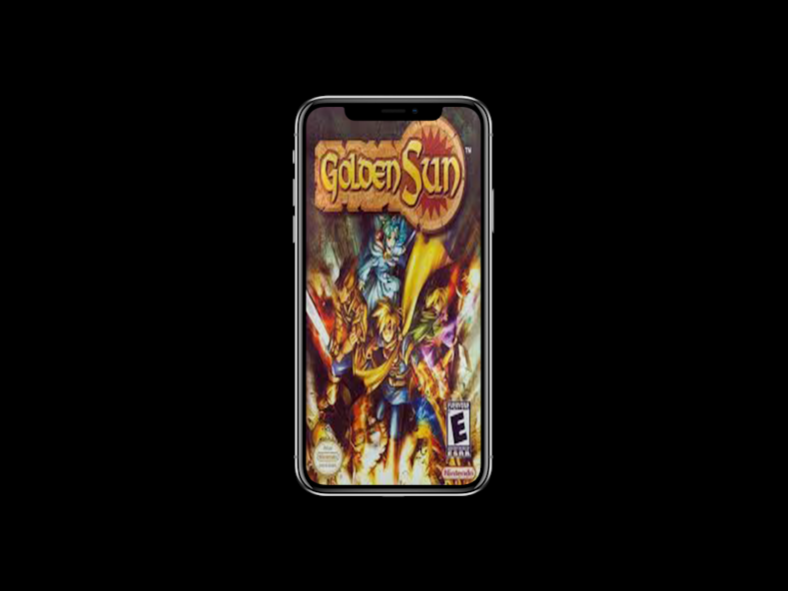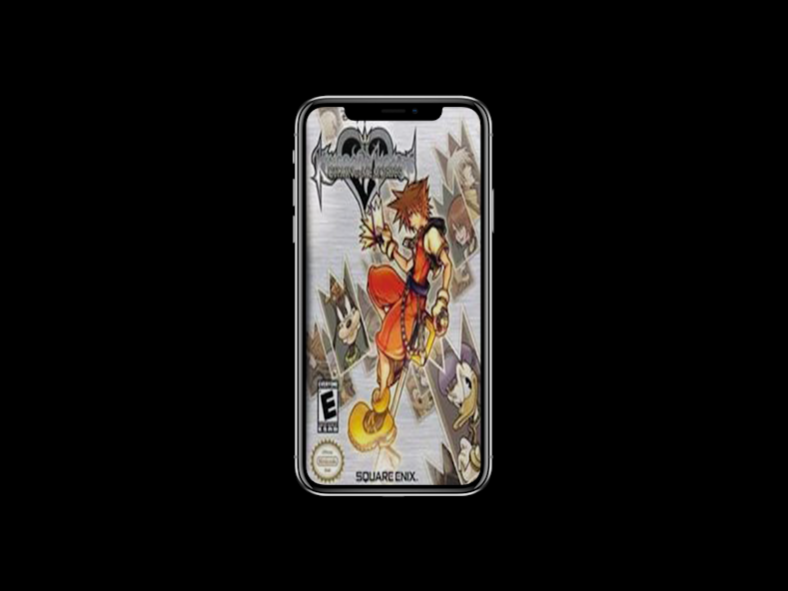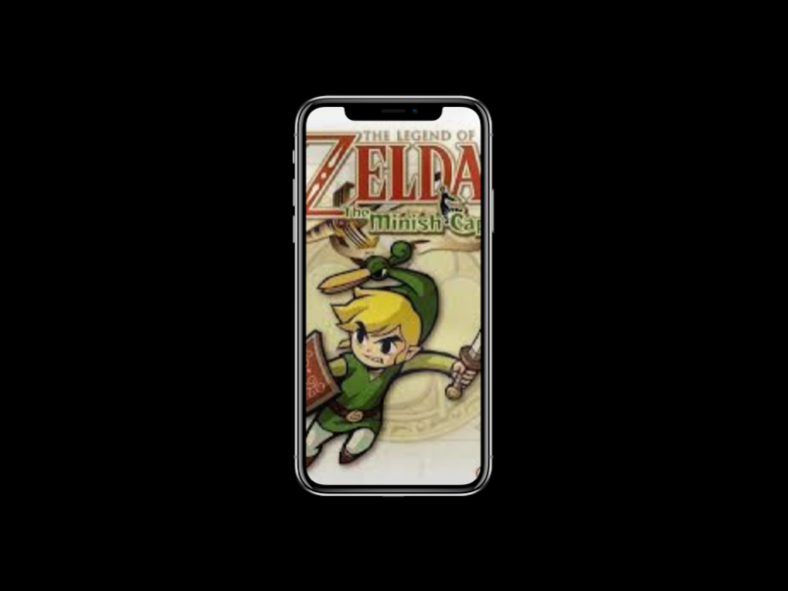NOSTALGIA GBA: EMULATOR and IS 8
Free Version
Publisher Description
GBA Games, is app for GBA only. you can't download GBA Emulator or GBA Iso game here.
Here's finally the best GBA emulator. By using it you can enjoy HARVEST MOON GBA and other rom GBA iso games. It's a GBA games emulator app with countless themes, GBA games, GBA roms and everything you want to enjoy GBA games on your Android device.
- GBA Emulator Android Features:
1. Play all your favorite GBA games using this GBA emulator on android;
2. Fastest emulation with best game compatibility of all GBA roms;
3. Superb UI that's easy to use and play GBA games;
4. GBA Android Emulator Chromecast streaming and native Android TV support;
5. Advanced layout editor for on-screen controls;
6. Mouse support for selected GBA games.
So get now and forever the premiere GBA emulator! Developed from the ground up to deliver the fastest play possible. Easily locate and play your favorite GBA ROMs by scanning your phone to view your list of installed GBA ROMs!
Our GBA Emulator is the great original GBA emulator for Android Phones, it runs a lot of GBA games, and also the latest GBA games:
- GBA Acrcade Games,
- GBA Action Games,
- GBA Classic Games,
- GBA Adventure Games.
This is the GBA / FPS GBA game emolator application for those of you who like adventure, war, brain teaser, arcade etc.
GBA ISO Game Emulator. GBA Game ISO Download - Emulator and ISO GBA Best Rom and Iso 2019 and clasic
1. POKEMON RED VERSION
2. POKEMON GREEN LEAF
3. MARIO KART
4. NARUTO
5. ONE PIECE
6. HARVEST MOON
7. GTA
8. LEGENDS OF ZELDA
9. Mortal Kombat - Deadly Alliance
10. Sonic Advance 3
- And many more.
GBA Games is apps for download GBA ISo and GBA Emulator. You can download All off GBA games, because is ready in here. just tap download link and play GBA game, its so easy to use emulator and ISo downloader.
About NOSTALGIA GBA: EMULATOR and IS
NOSTALGIA GBA: EMULATOR and IS is a free app for Android published in the Reference Tools list of apps, part of Education.
The company that develops NOSTALGIA GBA: EMULATOR and IS is Program ae. The latest version released by its developer is 8.
To install NOSTALGIA GBA: EMULATOR and IS on your Android device, just click the green Continue To App button above to start the installation process. The app is listed on our website since 2020-10-28 and was downloaded 4 times. We have already checked if the download link is safe, however for your own protection we recommend that you scan the downloaded app with your antivirus. Your antivirus may detect the NOSTALGIA GBA: EMULATOR and IS as malware as malware if the download link to com.stuns.gebea is broken.
How to install NOSTALGIA GBA: EMULATOR and IS on your Android device:
- Click on the Continue To App button on our website. This will redirect you to Google Play.
- Once the NOSTALGIA GBA: EMULATOR and IS is shown in the Google Play listing of your Android device, you can start its download and installation. Tap on the Install button located below the search bar and to the right of the app icon.
- A pop-up window with the permissions required by NOSTALGIA GBA: EMULATOR and IS will be shown. Click on Accept to continue the process.
- NOSTALGIA GBA: EMULATOR and IS will be downloaded onto your device, displaying a progress. Once the download completes, the installation will start and you'll get a notification after the installation is finished.